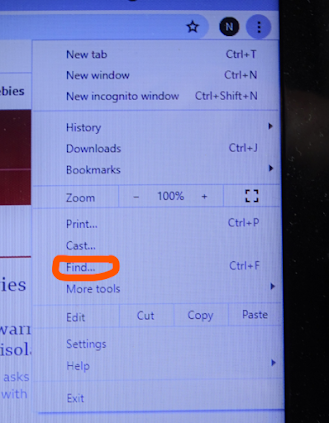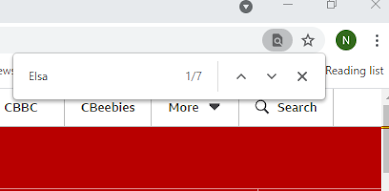Like most people of my generation, I have never received any lessons in how to use a computer. Everything I know I found out simply by using computers. In other words, I have taught myself.
My computer interface is kindly provided by Microsoft. I am presently writing this courtesy of Windows 10. Worldwide, 77% of computer users use Windows. The number of Apple users tarries far behind - probably because of the extra cost factor.
The helpful advice I am about to provide is aimed squarely at Windows users. Apple folk may want to look away now. In addition, I recognise that many Windows users will already be aware of the facility I am about to explain.
Please look to the top right hand corner of your screen. You should see something very like this which is a snip of my own screen:-
Click on those dots and a grey dropdown menu should appear. The tenth item on the list will be "Find...". This is a photo of my own screen:-
Click on "Find..." and then a search box will appear:-
I was on a BBC news item about Hurricane Elsa which is currently making its way to northern Florida. Just to illustrate this "Find" facility I decided to search the text for "Elsa". The instantaneous search told me that the word "Elsa" appeared seven times in the article with the first appearance already being highlighted in the headline. Here's a snip of some more of that item with "Elsa" highlighted by the computer:-
from Yorkshire Pudding https://ift.tt/3hnwUJX